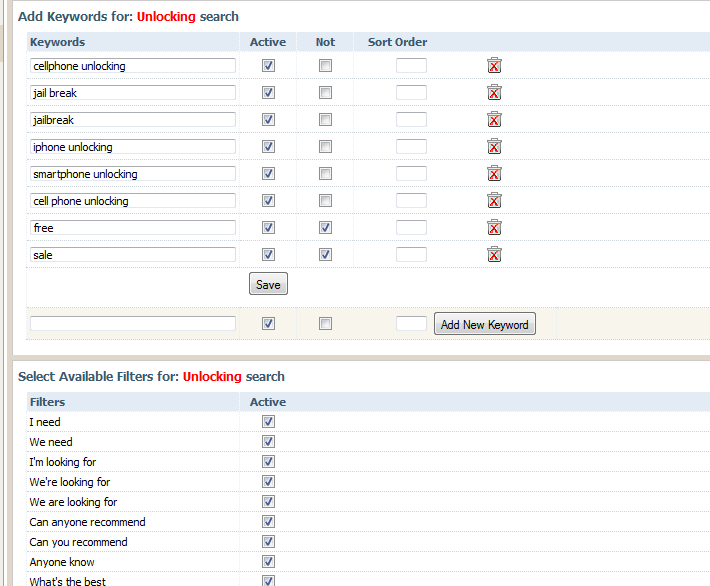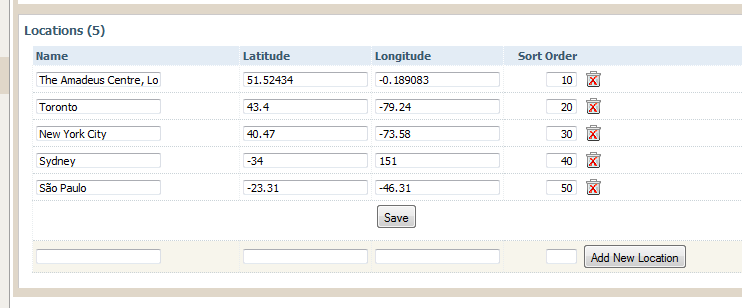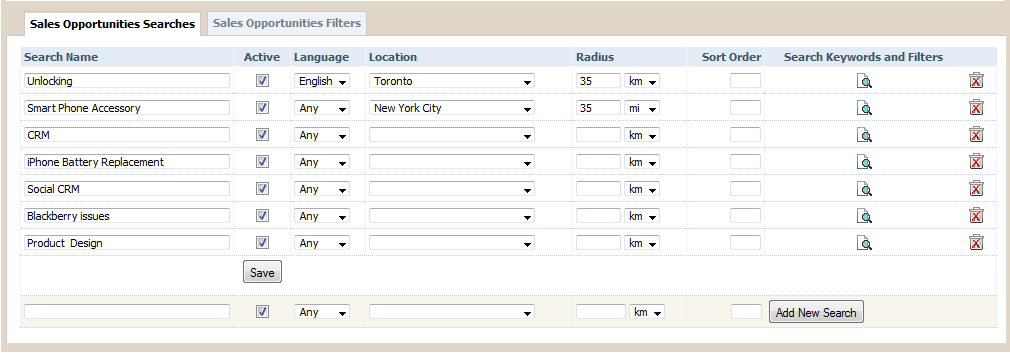When less is more
When we run searches online we usually think about the keywords we want in the list of results. Very rarely do we consider what we don't want. We mostly let the keyword search do the heavy lifting and then we rely on our brain's ability to quickly pick out results that look like close matches. Sometimes we find the selected result is a "false positive". Our brains work so quickly we don't waste much time determining why the result is a false positive. We just move onto the next result.
Most online searches we do are usually one-off. Even if we have to re-run the search at a later time, rarely do we waste time trying to figure out how to fine tune the search. If you're searching for web sites in, say, Google, you're reasonably sure sites don't change a lot. You'll quickly find that page you found last time. But what if you're doing a regular, repeating search on a source that radically changes minute to minute or your tolerate for a false positive is zero or very low?
Well, welcome to Twitter.
Our Social Network Scout Social CRM module lets you search Twitter and, now, Facebook for messages that meet certain keywords. However a straight keyword search can produce a great deal of false positives. To eliminate many false positives and focus in on the tweets and wall posts that will mostly likely interest you, Social Network Scout passes results through a filter. The filter you set up and includes words and phrases people might use in their tweets and wall posts most likely used in on-topic messages.
For example, suppose you are a cell phone store and you're selling a cell phone unlocking service. You'd search on keywords like "cell phone unlocking", "jail break", "jailbreak", "iphone unlocking", and "smart phone unlocking". If you just searched on those terms you'd probably find a lot of people offering unlocked phones for sale. To find people wanting your services, you'd create several filters. Using these filters, Social Network Scout would return only messages that have one of your keywords along with a filter phrase that indicates they're looking for a service versus offering a service. So for example, you might want to return only messages that have "cell phone unlocking" and "I need" or "I'm looking for". Phrases like "I need" and "I'm looking for" you would put in your filter list.
Experienced Social Network Scout users are probably thinking "Yes, I know this already" but wait. There's more. Our December 15, 2010 update now lets you enter keywords that should not appear. Those familiar with Boolean logic will know this as the "not" operator. The not operator in a Boolean search ensures a search does not return a result that has a word or phrase that matches the keyword flagged with a not operator. In Social Network Scout we've made this a checkbox in your keyword list.
So coming back to our original example, if you're finding false positives are slipping past your keyword/filter search, examine what messages are generating false positives. You might find terms like "free" or "sale" always appear in your false hits. You can now add those as keywords to your search but check the Not checkbox. A result that has "free" or "sale" won't be included in your search feed.
We've also added a language option to help you filter out messages not in English. If your business is local, a hit from someone on the other side of the country or world probably does you little good. We've added a Locations option that limits Social Network Scout searches based on a defined location.
Creating a location-based search is a two step process. Under the new Locations option, define a specific location using Longitude and Latitude. If you're unsure, there are several online sources that will give you the Longitude and Latitude for your city or even down to a street address.
When you create a new search (say a Sales Opportunities Search), you can limit that search to the defined location. If you're finding it's too exact, you can widen it with the radius field. Enter a radius in either kilometers or miles.